
Planning to set up an ecommerce site? Last year, ecommerce sales accounted for 14.1% of global retail sales. This is projected to reach 22% in 2023 (Statista, 2020). So with the demand for ecommerce projected to grow in the coming years now is a great time to set up your ecommerce business. And at CloudCone we’ve got just the right tools to help you out.
Table of contents
#1 Setting up your ecommerce site
#2 Host your VPS with CloudCone
#3 Purchase a domain name
#4 Set up your domain name
#5 Install WordPress
#6 Install an ecommerce plugin
#7 Set up a payment gateway
#8 How to promote your ecommerce business
#9 Curious to learn more? Check out these amazing related posts
Setting up your ecommerce site
#1 Host your VPS with CloudCone
The first step in setting up your ecommerce site is ordering your server. We recommend that you use a VPS to begin with because it’s cheaper and doesn’t require much tech knowledge and expertise. Here’s a detailed guide on how to deploy your VPS.
We offer managed Windows VPSs and Linux VPSs. You can select either based on your preference.
Starting at $4.20 per month, our VPSs come with a wide range of features. These include automated backups, snapshots, and managed firewall. You can also install cPanel which offers extra security and reliability as a control panel. Being a transaction centered business your VPS could use some extra security. cPanel also makes it easier for you to optimize your site and functions.
Here’s our list of helpdesk articles for cloud VPSs. All that you need to know regarding your server can be found here.
#2 Purchase a domain name
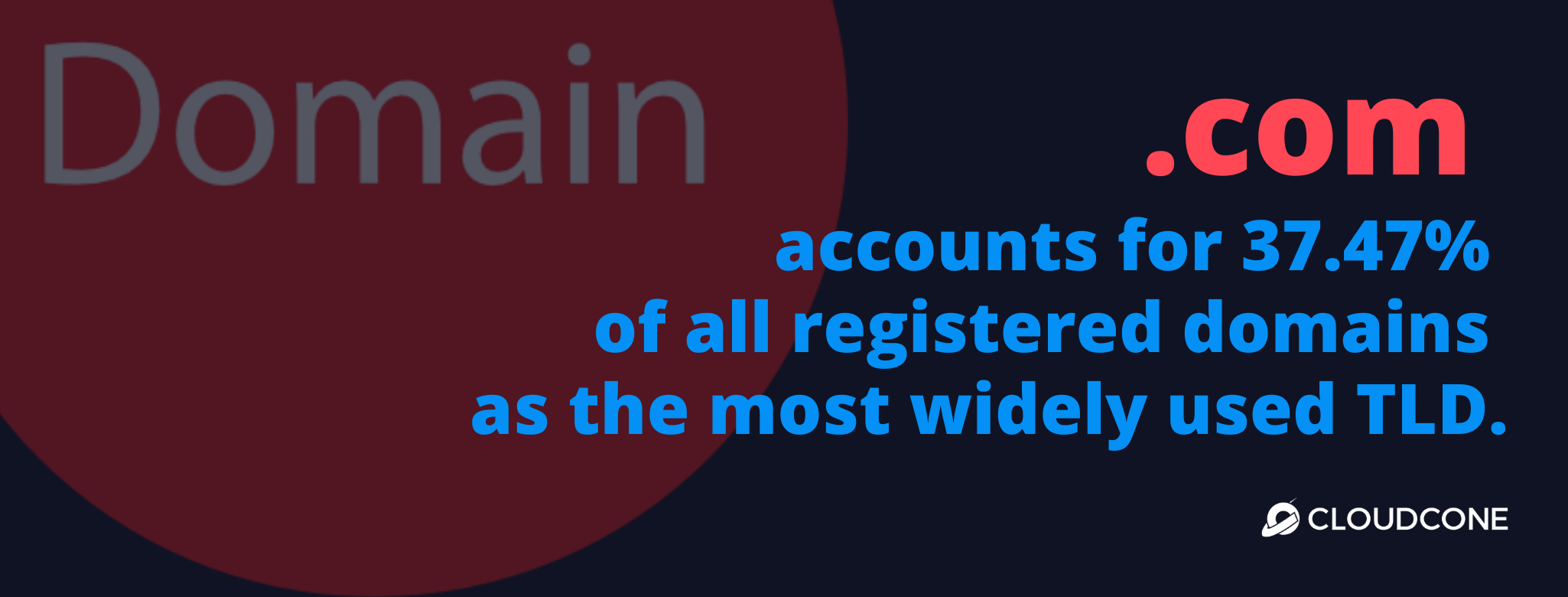
To set up your site it is also important to have your own domain name. By having a Top Level Domain (TLD) you will be able to have your business name in the URL which makes it easier for your clients to find you and trust you. To start off, plan on a name for your business and get your domain name at a domain registrar of your preference like GoDaddy or Namecheap.
Another thing that you have to be mindful of is selecting domain name extensions. When selecting a domain name extension a .com domain is most widely recommended as it’s a popular extension which will in turn drive more traffic into your ecommerce site. However if your preferred domain name is unavailable with .com, there are other relevant TLDs that offer great SEO, such as .shop, .store or .boutique.
#3 Set up your domain name
With CloudCone AnyCast DNS service you can set up your domain name. We offer a 24/7 uptime guarantee and global DNS availability at no extra cost for our VPS users.
- What is AnyCast DNS?
AnyCast is a network addressing and routing method where single destination IPs are shared by multiple servers in different locations. When a user requests for certain data through your website, it is the role of AnyCast to reroute that information to a server that is able to fulfill that request fast.
AnyCast DNS has its own benefits over other network structures. Easy setup and configuration, speedy connectivity and low latency thanks to fewer internet hops, high accessibility, defense against DNS attacks are a few of them.
Once you deploy your VPS and send your server details to our support team, we can set it up for you in no time.
#4 Install WordPress

Once you’re done setting up your domain, the next step is to install WordPress. WordPress is free and open source for you to install and use. It’s intuitive interface, customizability, accessibility and many other pros make WordPress one of the best CMS tools you can use on your VPS.
We’ve got a few docs here at our knowledge base that will guide you through the installation process based on your OS.
How to install WordPress with Caddy on CentOS 7
How to install WordPress on Ubuntu 17.10
How to install WordPress on a VestaCP domain or subdomain
If you need more help or have any questions, drop in for a chat with our support team!
#5 Install an ecommerce plugin
To streamline your ecommerce platform and get access to a wide range of ecommerce tools and features you’d want to install a special ecommerce plugin. If you’re using WordPress as a CMS, your best option is WooCommerce.
WooCommerce is an open-source plugin designed for all online retailers ranging from small to large scale. It’s easy to install and simple to configure and customize. For entrepreneurs with minimum tech knowledge WooCommerce is an excellent choice thanks to its beginner friendly functionality.
Other great alternatives for WooCommerce would be, WP Easy Cart, Ecwid, and Shopify.
#6 Set up a payment gateway
Last but not least it’s important to consider which billing software you will be using for your ecommerce site. You can either opt for PayPal or Stripe. Having a billing software/ payment gateway for your business helps you streamline and automate the billing process. As your business grows, having an efficient payment gateway will come in handy.
How to promote your ecommerce business

To facilitate an effective traffic flow to your ecommerce site it’s important to select the right niche for your business. This is the first step in effectively promoting your site. Because by choosing the best niche for your products/ services, you could also find out the best channels to market your business depending on the preferences of your niche.
To find the right niche for your business, you would have to consider your preferences and the resources that are available for you to launch your business. For example if your passion is to make and sell clothes, you can decide what kind of clothes to sell by taking into account the resources you have like materials and sewing machinery. When deciding this you can also take into account the current market demand for different types of clothes. If you see a higher demand for denim wear you can choose that niche and add your own personal touch to add value to the product.
Afterwards you can get to branding and customizing your website. Make sure your branding style, from colors and fonts to brand slogans, fits your niche. Once this is sorted out, you could begin directly targeting your niche with targeted paid ads.
Statistics show that Facebook’s hyper-targeted Custom Audiences feature has helped advertisers reduce their new customer acquisition costs by as much as 73% through specific targeting.
Curious to learn more? Check out these amazing related posts:
Since we talked about WordPress, you might as well want to check up on your WordPress security. In a time of heightened online activity we’ve got you covered with a post on how to keep your WordPress site secure.
The rise of ecommerce means the rise of the digital economy as a whole. Check out our blog post to find out a few interesting statistics on why your ecommerce business is more important now than ever.
If you’re more interested in reseller hosting then check out our brand new reseller platform. Find out all you need to know in this blog post and get started!







About The Author: Anu
Content Strategist at CloudCone LLC.
More posts by Anu