
World backup day is upon us. For this 31st March, we have decided to share a few useful methods of backing up your server. We will also be releasing our own backups feature in the coming week so stay on your toes for that.
Why are backups absolutely crucial?
If you’re still considering whether or not to spend time backing up your servers and important information, the answer is yes, you absolutely should. Why, you ask? Here are a few risks that you’re running by not investing your time in backups:
Data being affected by malicious software
Virus attacks, malware, spyware or anything else could corrupt your data once you’re exposed to a network. While it is possible to fend off such attacks with protective software and firewalls, it is always safe to be prepared for all circumstances. You can try out our Cloud Firewall feature if you are looking for a strong protective wall for your server. However, no matter how safe you think you are with walls and guards, having a backup makes sure that even if the data was lost in any other way, it’ll still be available for you to restore.
Data loss due to errors and disasters
Your data might not be corrupted, but there is a good chance for it to get lost in one of the three situations: Human error, natural disasters, and device malfunctions. Human error occurs when your data is lost due to an accident by a person. Natural disasters can also take your precious information away from you by destroying the physical device that holds this data. No type of data is 100% safe from natural disasters. Finally, in case the server on which you host your data malfunctions, you will most likely lose your data too. In all three cases, only if you had a proper backup system will you be able to recover these priceless data.
You could lose future revenue
Data is the most important resource for a firm. By data, I don’t mean only customer related information. If you own a business or an organization, you know just how many different types of information you have stored on your servers: supply chain information, customer information, delivery information, production information, HR information, financial information are only a few. If any of these data are lost that would dramatically affect your daily transactions and sales bringing your future revenues plummeting down.
Regular operation will be interrupted
As if it isn’t bad enough that you won’t be able to make revenues without your data unless you have restorable backups, data loss will undoubtedly interrupt the smooth functioning of your firm thereon out. This will make it almost impossible for you to even try making good revenues in the near future.
You will receive a negative brand reputation
Forget the near future, but it will be difficult to make drastic impacts on the market for a long time to come if your consumer trust falls after data loss. Because it is not just you who will be affected by a data loss. Your customers will definitely feel the disruption in your services, lack of product quality or total inaccessibility to your products. If it continues for a long period of time (as it will if it’s a complete data loss), they will get tired of waiting around for your service to get back to normal and will go after your rivals.
How to backup your data
All the situations above could be prevented by having good restorable backups. There are many different ways in which you can decide to backup your data.
3 methods of backup for your server
Full backups
These are continuous backups created, of all available files. The backup process here happens most often according to a schedule. These backups are quite easy to restore and are definitely comprehensive enough to help you if you lost all your files and feel like you will have to start from scratch.
Incremental backups
Incremental backups perform backups of all the files that have been changed since the last time you backed them up. In case you feel as if continuous full backups are unnecessary, at some point you can switch over to performing only incremental backups.
Differential backups
Differential backups backup the data that has changed or got updated since the last full backup. Restoring all your files is made easy with this type of backup since you only need to refer to previous full backups and not incremental backups as well.
Why cloud backups are important to your business

Cloud backups can stand strong against threats such as disasters and data loss due to power failure and device malfunction because they’re stored in the cloud. In addition to this, cloud backups are also much more secure than traditional backups. Data stored on the cloud are encrypted and hence it’s not possible to compromise them at any time. Having your files and data backed up on the cloud also means that you have the ability to access it from wherever in the world. You don’t have to be present at a certain machine or have a certain machine with you. It’ll be accessible from any device from all over the world. Hence the compatibility of these backups is quite high as well.
We hope that sharing all this with our readers helped you raise your backup game a bit higher. Good luck! Reach out to us if you have any concerns, suggestions or general feedback.




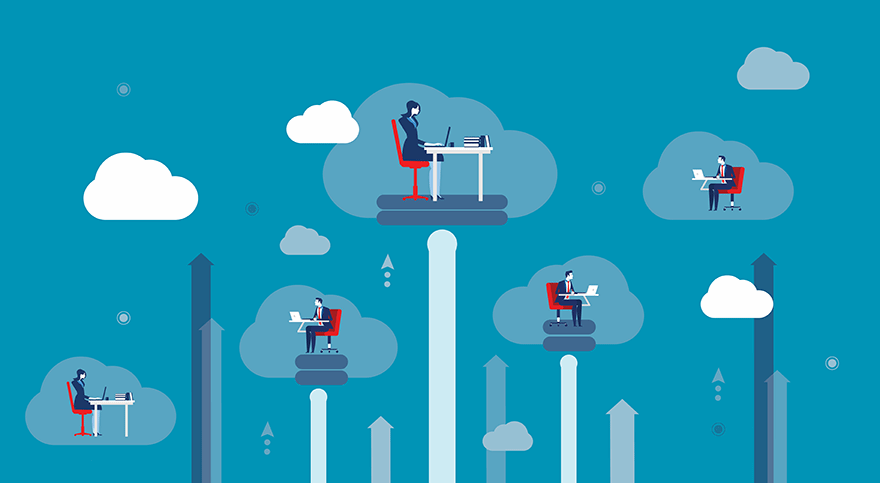


About The Author: Anu
Content Strategist at CloudCone LLC.
More posts by Anu