Virtual Private Servers
Affordable, yet powerful Virtual Private Servers deployed instantly. For quick, general purpose VPS computing.
pricing or compare cloudsAffordable, Yet Powerful
Pick a base plan, and add individual resources to fit your requirements.
SSD VPS 1
$1.66 /MO Billed $20.00 per year, USD- 1 vCPU Core
- 1 GB Dedicated RAM
- 14 GB Pure SSD Disk
- On RAID-10 Configuration
- 1 TB/Mo Bandwidth at 1 Gb/s
- 1x IPv4 and 3x IPv6
- Upgradable CPU Before Creation
- Category: VPS
- Virtualization: KVM
- Los Angeles, US
SSD VPS 2
$2.16/MO Billed $26.00 per year, USD Fast Seller- 2 vCPU Cores
- 2 GB Dedicated RAM
- 26 GB Pure SSD Disk
- On RAID-10 Configuration
- 2 TB/Mo Bandwidth at 1 Gb/s
- 1x IPv4 and 3x IPv6
- Upgradable CPU Before Creation
- Category: VPS
- Virtualization: KVM
- Los Angeles, US
SSD VPS 3
$3.00 /MO Billed $36.00 per year, USD- 3 vCPU Cores
- 3 GB Dedicated RAM
- 41 GB Pure SSD Disk
- On RAID-10 Configuration
- 3 TB/Mo Bandwidth at 1 Gb/s
- 1x IPv4 and 3x IPv6
- Upgradable CPU Before Creation
- Category: VPS
- Virtualization: KVM
- Los Angeles, US
SSD VPS 4
$3.91 /MO Billed $47.00 per year, USD- 4 vCPU Cores
- 4 GB Dedicated RAM
- 55 GB Pure SSD Disk
- On RAID-10 Configuration
- 4 TB/Mo Bandwidth at 1 Gb/s
- 1x IPv4 and 3x IPv6
- Upgradable CPU Before Creation
- Category: VPS
- Virtualization: KVM
- Los Angeles, US
SSD VPS 5
$7.50 /MO Billed $90.00 per year, USD Value Plan- 8 vCPU Cores
- 8 GB Dedicated RAM
- 111 GB Pure SSD Disk
- On RAID-10 Configuration
- 5 TB/Mo Bandwidth at 1 Gb/s
- 1x IPv4 and 3x IPv6
- Upgradable CPU Before Creation
- Category: VPS
- Virtualization: KVM
- Los Angeles, US
SSD VPS 6
$14.16/MO Billed $170.00 per year, USD- 10 vCPU Cores
- 16 GB Dedicated RAM
- 223 GB Pure SSD Disk
- On RAID-10 Configuration
- 6 TB/Mo Bandwidth at 1 Gb/s
- 1x IPv4 and 3x IPv6
- Upgradable CPU Before Creation
- Category: VPS
- Virtualization: KVM
- Los Angeles, US
Virtual Private Server Features
Run and manage your server operations on our intuitive feature-rich dashboard
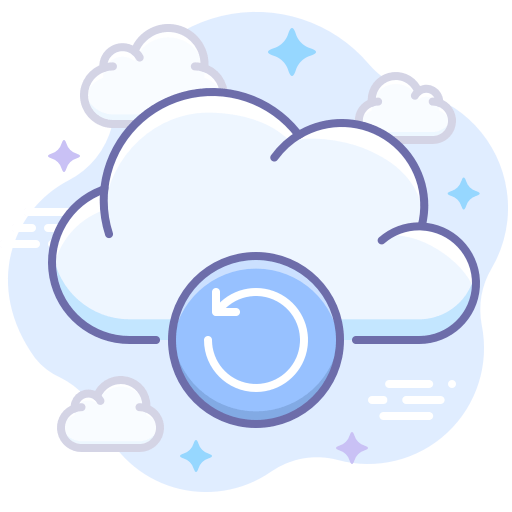
Instant Reinstalls
Get started on your project again with a clean install of your preferred OS (operating system). Rebuilding a VPS instance will automatically install your selected OS, good as new. This can be done right through our intuitive cloud dashboard.
Rebuilding a VPS takes about a minute, and can be done in under a few clicks.

Recovery Mode
Lost access to your server, or it doesn't boot up as usual due to some unknown reason? Use the recovery mode to gain direct access via SSH. You could backup your server's important data and rescue it.
Once Recovery Mode is enabled; it's always available on the dashboard.
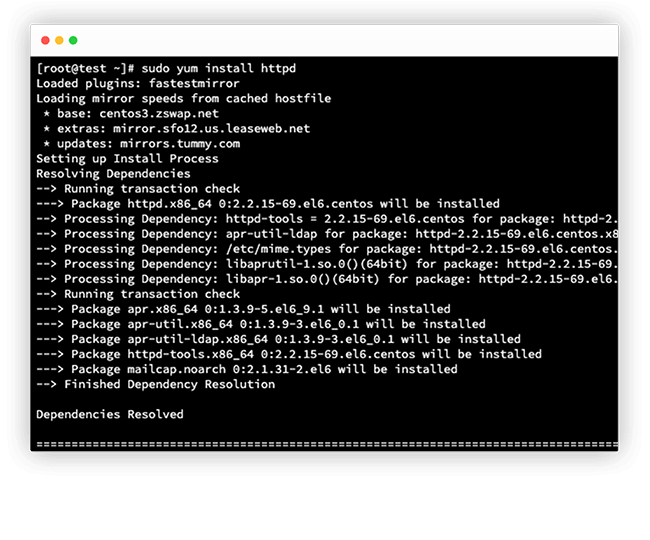
Root & VNC Access
Take full control of your SC2 server with root access, giving you the freedom to install control panels, applications, and a wide range of software right after deployment.
VNC provides a graphical interface (GUI) for server management, making it a valuable tool for troubleshooting or accessing your server when CLI or Root access is unavailable.
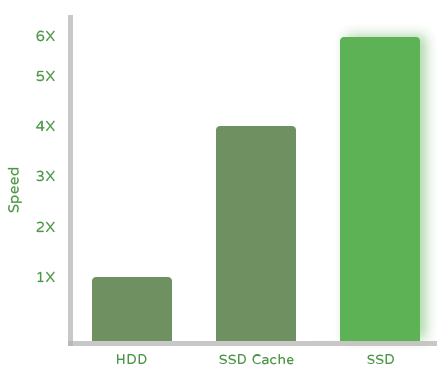
Pure SSD
SSDs offer significantly faster data access speeds and lower latency compared to traditional HDDs (Hard Disk Drives). SSD disks in cloud servers offer enhanced performance, improved reliability, and energy efficiency. These benefits contribute to a faster and more reliable cloud infrastructure, delivering great server optimization.
Choose between SSD-Cached and Pure SSD before deploying.
Powerful CPUs
Utilize the full power of Intel Xeon® processors clocked for high speed computing
DDoS Protection
On-demand DDoS protection at network level, for free with your cloud server, powered by Voxility
Data Center
SOC II, HIPAA, PCI Certified data centers with high availability based in Los Angeles, USA
High-end networks
A securely monitored network consisting of multiple 1 Gbps links to our internet backbone
OS Reinstallation
Quickly rebuild your server with a new Operating System and start from scratch
Remote Management
Reboot, boot and shutdown your virtual private server any time with just a click of a button
Gain more control with SC2
We have a variety of control panels that you can use with our SC2 instances. Choose between a paid cPanel/WHM or a free panel, that our support team can help install. We are an official NOC PARTNER of cPanel.
Contact us

