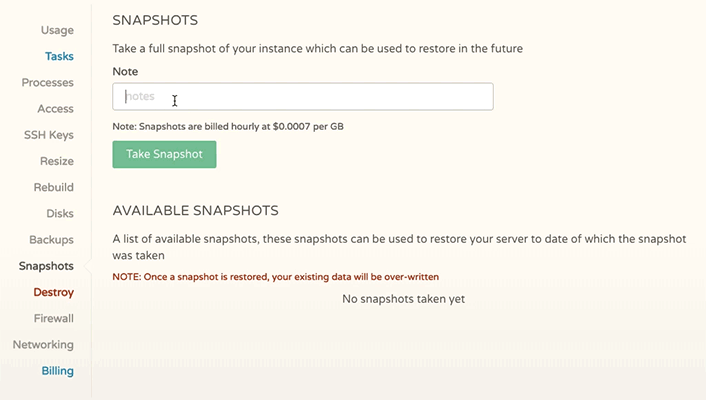Snapshots
Capture the status of your virtual server at any point in time to help create quick & easy backups.
read more or view the guide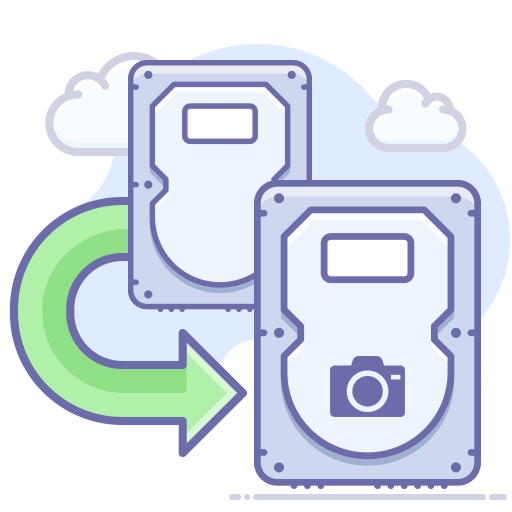
Why use snapshots?
If something goes wrong in your server with new updates or etc it is always good to have a snapshot ready. Snapshots can take you back to the point in time before the error occurred and grant you a second attempt at saving your server from corruption. It can also be used to help with creating quick backups. Taking a snapshot does not affect the bandwidth of your virtual server and can capture large volumes of data at the same time.
Under a click
From creating snapshots, to restoring them and to deleting them the process is quite convenient and less time consuming.
Create multiple snapshots
You can create multiple snapshots of your server and take your server back in time if you ever get a step wrong
Short-term failbacks
Snapshot allows short-term failbacks during patching and upgrading software.
-
Name Your Snapshot
Type a suitable name for your snapshot for later reference
-
Click to take the snapshot
Click on the button Take Snapshot to initiate the snapshotting process
-
Monitor progress
Be patient as your files are been backed-up, once all processes are complete the status icon will change to Built.
Pricing
How much does it cost to take a snapshot on my instance
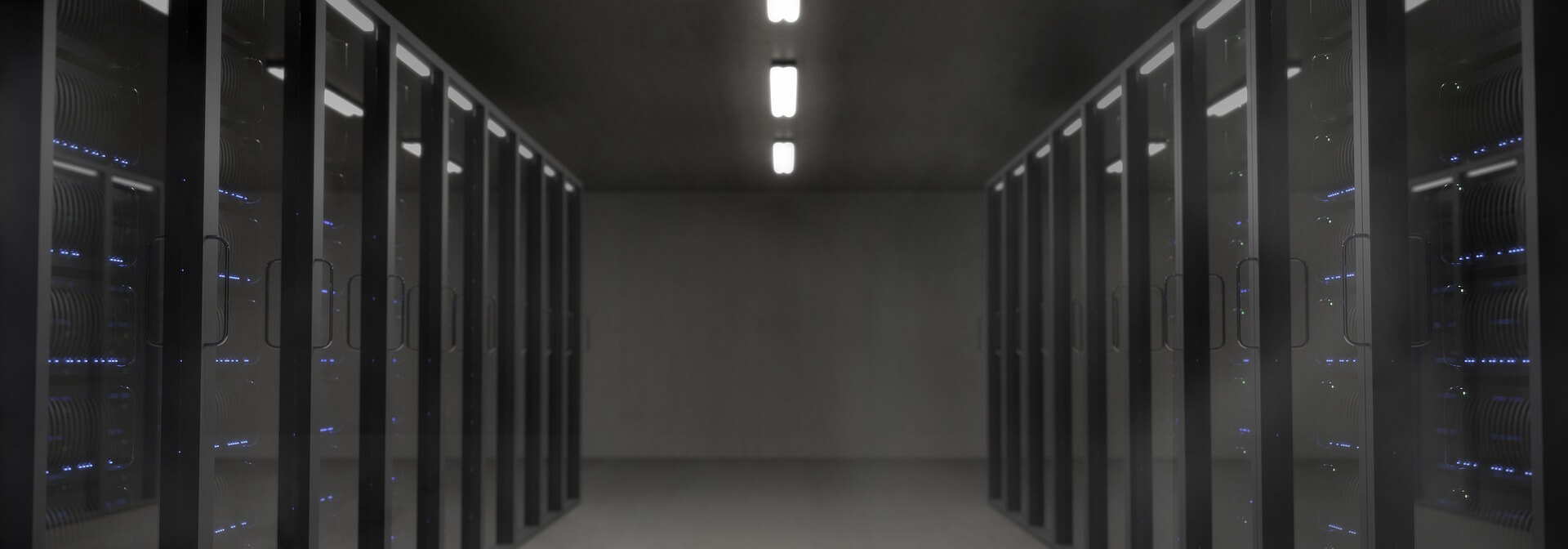
*Pricing for snapshots on promotional plans may vary