Are you an ardent cricket lover and like keeping tabs on the latest cricket scores? Well, there’s Good news! Now you can follow the Cricket scores, Player and Country rankings straight from your Linux terminal. The article is going to share a less complicated command-line tool for checking cricket scores, giving ranks and team standings, known as Cricket-CLI
Cricket-CLI is a command line tool for cricket addicts, built using Python. It also allows one to get live cricket scores, rankings, and standings of teams. In this article, we’ll show you how you can install the cricket-CLI tool and watch live cricket scores straight from the comfort of your terminal.
Installation of Cricket-CLI Tool in Linux Systems
On Ubuntu and Debian Systems
First, we need to install the latest version of Python. At the time of writing this, the latest version was Python3.5.2. Log in as root and run the commands below
apt-get install python3.6
To install the latest pip version, run
apt-get install python3-setuptools
apt-get install python3-pip
To verify the version of pip installed run
pip3 -V
On RedHat/Fedora/CentOS
First, update the system
yum update
Thereafter, install the requisite utilities and tools
yum install yum-utils
Output
Dependencies Resolved ================================================================================ Package Arch Version Repository Size ================================================================================ Updating: yum-utils noarch 1.1.31-45.el7 rhui-REGION-rhel-server-releases 119 k Transaction Summary ================================================================================ Upgrade 1 Package Total download size: 119 k Is this ok [y/d/N]: y Downloading packages: Delta RPMs disabled because /usr/bin/applydeltarpm not installed. yum-utils-1.1.31-45.el7.noarch.rpm | 119 kB 00:00 Running transaction check Running transaction test Transaction test succeeded Running transaction Updating : yum-utils-1.1.31-45.el7.noarch 1/2 Cleanup : yum-utils-1.1.31-42.el7.noarch 2/2 Verifying : yum-utils-1.1.31-45.el7.noarch 1/2 Verifying : yum-utils-1.1.31-42.el7.noarch 2/2 Updated: yum-utils.noarch 0:1.1.31-45.el7 Complete!
yum groupinstall development
Output
Dependency Updated: cpp.x86_64 0:4.8.5-28.el7 elfutils-libelf.x86_64 0:0.170-4.el7 elfutils-libs.x86_64 0:0.170-4.el7 gcc.x86_64 0:4.8.5-28.el7 gcc-c++.x86_64 0:4.8.5-28.el7 libgcc.x86_64 0:4.8.5-28.el7 libgomp.x86_64 0:4.8.5-28.el7 libstdc++.x86_64 0:4.8.5-28.el7 libstdc++-devel.x86_64 0:4.8.5-28.el7 rpm.x86_64 0:4.11.3-32.el7 rpm-build-libs.x86_64 0:4.11.3-32.el7 rpm-libs.x86_64 0:4.11.3-32.el7 rpm-python.x86_64 0:4.11.3-32.el7 Complete!
Download the latest python package from Python’s website
curl -O https://www.python.org/ftp/python/3.7.0/Python-3.7.0b2.tgz
Thereafter, you’ll build and install Python using the commands outlined
tar -xvf Python-3.7.0b2.tgz
This extracts the compressed file. Next, cd to the extracted Python file
cd Python-3.7.0b2
Compile and build using the commands below
./configure
make
make install
Next install pip3
yum install python3-pip python-setuptools
After successful installation of both Python and pip package manager, it’s time now to install the cricket-CLI tool.
pip3 install cricket-cli
After successful installation, run the command below to display latest cricket scores
cricket scores
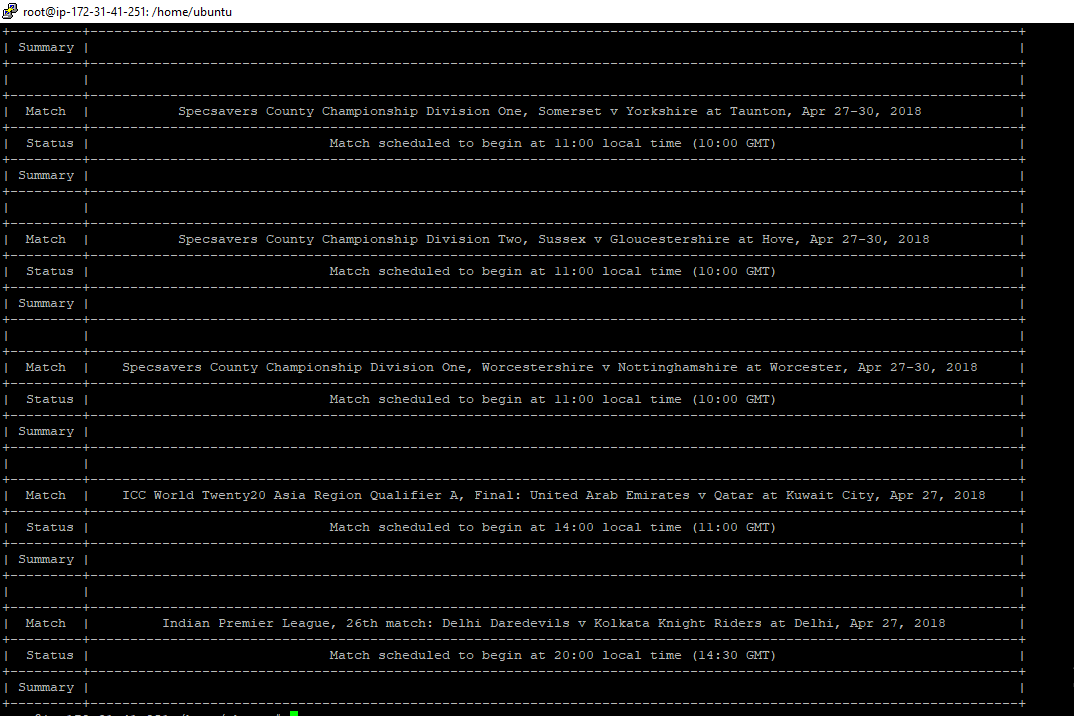
To get the Country rankings on various rankings run,
cricket standings
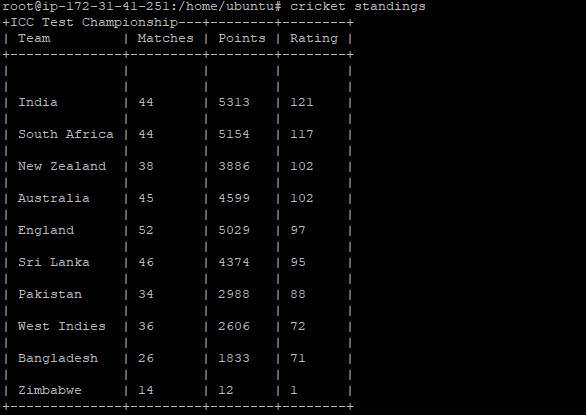
To get help, run
cricket -h
Output
usage: cricket [-h] {scores,rankings,standings} ...
positional arguments:
{scores,rankings,standings}
scores Live cricket scores
rankings ICC player rankings
standings ICC team standings
optional arguments:
-h, --help show this help message and exit
Wrapping up
In this tutorial, we’ve shown you how you can Watch Live Cricket Scores from your Linux CLI in both Redhat and Debian distributions. Feel free to give it a try and let’s know your experience. Stay tuned for more interesting topics!

