If you are a geek or sucker for the Linux command line, you probably prefer doing everything on your terminal including printing, programming and even checking cryptocurrency values using coinmon tool. Now, you can even keep in touch with the latest that’s happening around the world! Sounds cool, doesn’t it? In this article, we are going to show you how to install newsroom, a fancy CLI tool used to help you get the latest news on your terminal.
Newsroom is a free and open source command-line utility you can use to get your popular news in Linux. It’s developed on NodeJS platform and runs both on Linux and Mac OS platforms as well.
Newsroom derives its sources from the following platforms:
- hackernews
- techcrunch
- inside
- bnext
- ithome
- wanqu
- nodeweekly
- codetengu
- gankio
As a prerequisite, you’ll need to install npm which is the default package manager for NodeJS. Let’s see how we can install NodeJs and NPM on Linux.
Installation of NodeJS on Ubuntu
NodeJS is a lightweight Javascript platform that helps developers leverage on Javascript and develop stable front end and back end applications.
First, we need to update the local packages first by running the command below
apt-get update
Thereafter install npm using the command below
apt-get install npm
To install nodejs , run
apt-get install nodejs
To check the version of nodejs run
nodejs -v
Output
v4.2.6
To install newsroom, run the command below
npm install -g newsroom-cli
Sample Output
loadDep:update-notifier → ▌ ╢██████████░░░░░░░░░░░░░░░░░░░░░░░░░░░░░░░░░░░░░░░╟
WARN engine inquirer@4.0.2: wanted: {"node":">=6.0.0"} (current: {"node":"4.2.6"loadDep:uuid → mapToRegis ▀ ╢████████████░░░░░░░░░░░░░░░░░░░░░░░░░░░░░░░░░░░░░╟
WARN engine hawk@6.0.2: wanted: {"node":">=4.5.0"} (current: {"node":"4.2.6","np/usr/local/bin/newsroom -> /usr/local/lib/node_modules/newsroom-cli/bin/cli.js
/usr/local/bin/nr -> /usr/local/lib/node_modules/newsroom-cli/bin/cli.js
/usr/local/lib
└─┬ newsroom-cli@0.1.10
├─┬ babel-runtime@6.26.0
│ ├── core-js@2.5.4
│ └── regenerator-runtime@0.11.1
├─┬ chalk@2.3.2
│ ├─┬ ansi-styles@3.2.1
│ │ └─┬ color-convert@1.9.1
│ │ └── color-name@1.1.3
│ ├── escape-string-regexp@1.0.5
│ └─┬ supports-color@5.3.0
│ └── has-flag@3.0.0
├─┬ cheerio@1.0.0-rc.2
│ ├─┬ css-select@1.2.0
│ │ ├── boolbase@1.0.0
│ │ ├── css-what@2.1.0
│ │ ├── domutils@1.5.1
│ │ └── nth-check@1.0.1
│ ├─┬ dom-serializer@0.1.0
│ │ └── domelementtype@1.1.3
│ ├── entities@1.1.1
│ ├─┬ htmlparser2@3.9.2
│ │ ├── domelementtype@1.3.0
│ │ ├── domhandler@2.4.1
│ │ ├── inherits@2.0.3
│ │ └─┬ readable-stream@2.3.5
│ │ ├── core-util-is@1.0.2
│ │ ├── isarray@1.0.0
│ │ ├── process-nextick-args@2.0.0
│ │ ├── string_decoder@1.0.3
│ │ └── util-deprecate@1.0.2
To run newsroom type newsroom command as shown
newsroom
You’ll be presented with a list of news sources to choose from
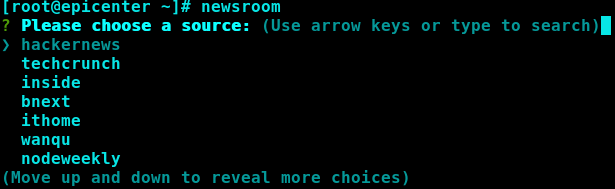
Make use of the up and down cursor keys to navigate between the news sources. In the above example, ‘hackernews’ has been selected.
In the list that appears, use the spacebar to select the item you prefer. The selected item will be highlighted by a green bullet. Press ‘Enter’ to open it in a web browser.
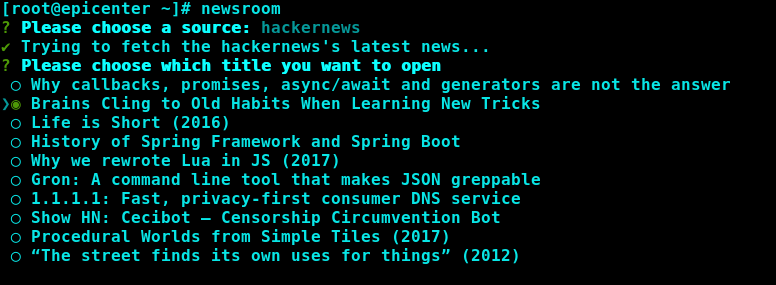
Then press ‘Enter’ to read in in a browser.
Conclusion
Your thoughts on the project are welcome. Give it a try and tell us what you think. Thank you fo your time.

