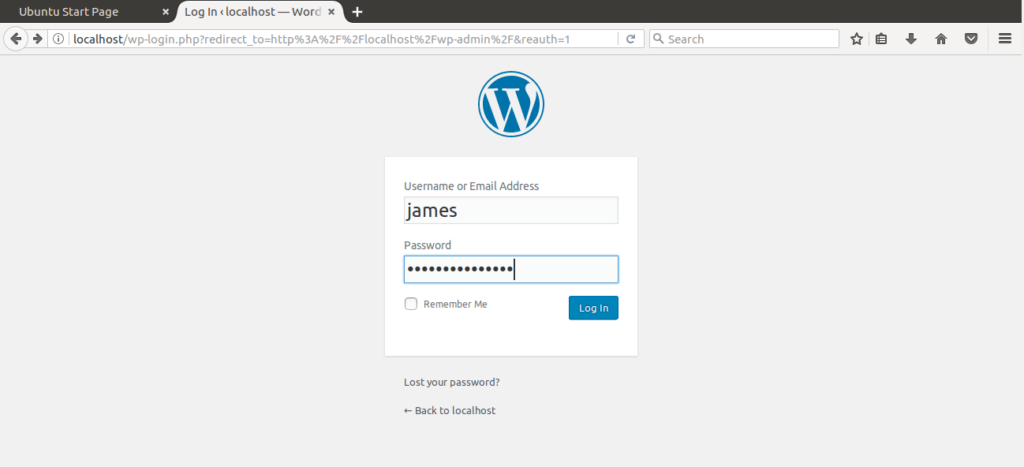Easy engine is a shell script in Linux that makes it easy for management of WordPress sites hosted on Nginx. Nginx ( pronounced as engine-x) is a fast, lightweight, and open source web server that doubles up as a reverse proxy and load balancer. gaining popularity amongst most production servers. Nginx web server offers the following advantages over other servers like Apache :
- Nginx is preferred by VPS providers and many dedicated hosting web users due to its excellent handling of dynamic content.
- Nginx can perform multiple server roles such as load balancing and also acts as a reverse proxy for many protocols such as HTTP, HTTPS, IMAP, SMTP and POP3.
- It is simple and easy to configure.
- It handles a high number of concurrent requests more than Apache
- In terms of static content, NGINX is 2.5 times faster than Apache. Therefore, should you decide to host static content, go for NGINX
That said, let’s see how we can configure Easy engine and install WordPress on our server.
Setup of Easy Engine
Log in as root to your Ubuntu system and run the command below to update the repositories.
apt-get update
Install easy engine using the following command
wget -qO ee rt.cx/ee && bash ee
To start nginx
systecmctl start nginx
To confirm nginx is running
systemctl status nginx
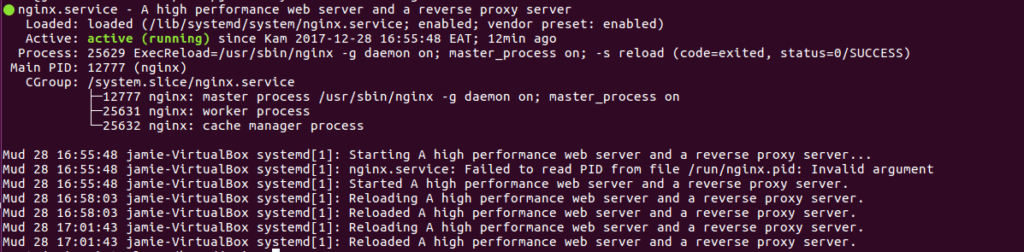
Installing WordPress
ee site create localhost --wpfc
The above will be followed by prompts and you’ll be required to provide your name and email address.
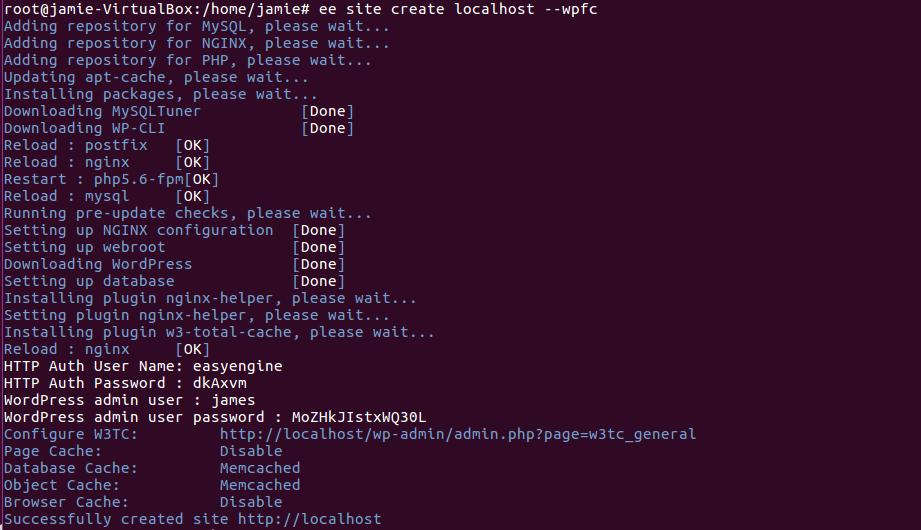
To view your default WordPress navigate to your address bar and type your localhohst url i.e http://localhost/
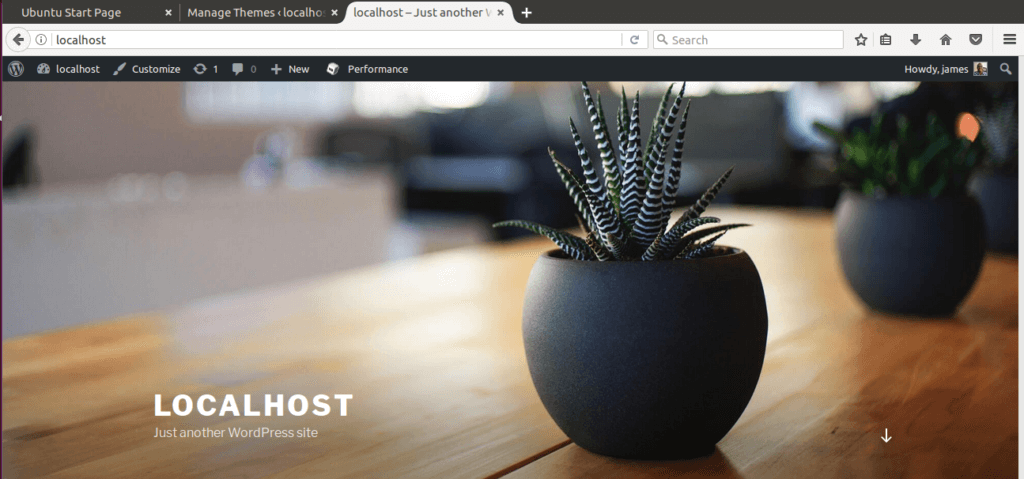
To login type
http://localhost/wp-admin
Supply the correct username and password supplied to you during the prompt when installing WordPress.