ArchLinux comes with 2 main helpers, Aurman – commonly referred to as aur) and Yaourt. However, both have been deprecated and discontinued in favor of Yay (Yet Another Yogurt). Written in the Golang Go language, Yay is an Aur helper that was developed with minimal dependencies and minimal user input. It performs just as well as Pacman and has an interactive search/install functionality. It allows you to TAB complete, download PKGBUILDs from AUR or ABS, and locates matching package providers during a search operation. In this short guide, you will learn how to install Yay helper in ArchLinux. Let’s get started!
Prerequisites
As you get started, ensure that you have an instance of Arch Linux with SSH access. You can readily deploy a fully managed VPS or Cloud Server for just $3.71.
How to install Yay helper
Step 1: First of all, log in to your ArchLinux instance and update the system packages by running the command:
$ sudo pacman -Syy
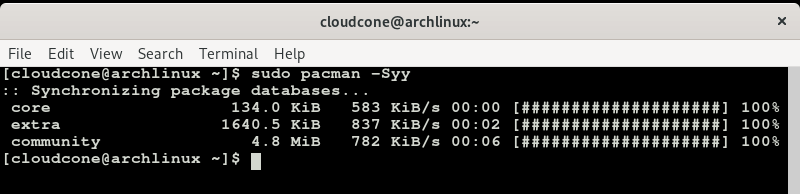
Next, install the base-devel package which includes all the tools required for compiling or building.
$ sudo pacman -S --needed base-devel
Step 2: Next, install git by running the command:
$ sudo pacman -S git
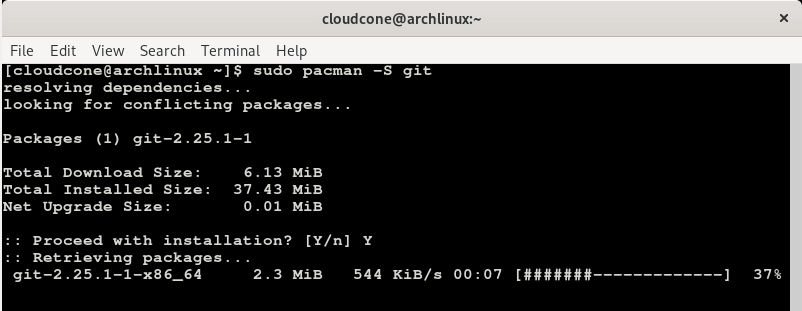
Step 3: After installing git, proceed and clone the yay git repository using the command:
$ sudo git clone https://aur.archlinux.org/yay.git
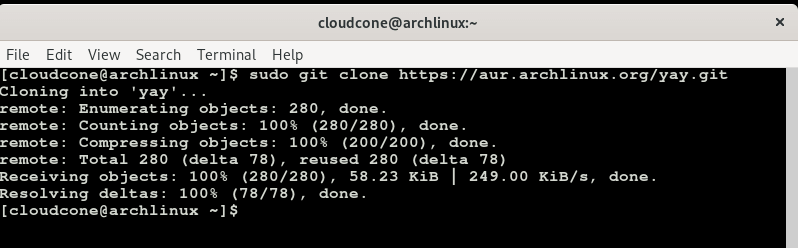
Once the cloning is complete, you will find the ‘yay’ directory in your current working directory. simply run the ls command to locate it.
$ ls
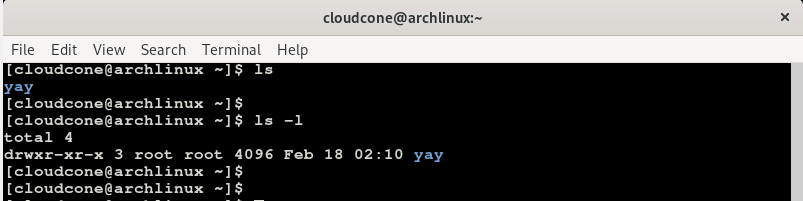
Using the ls -l command, you can clearly see that the root user owns the ‘yay’ directory. We need to change ownership to the regular sudo user, in this case, cloudcone:
$ sudo chown -R cloudcone:users yay
To confirm, run the ls -l command again
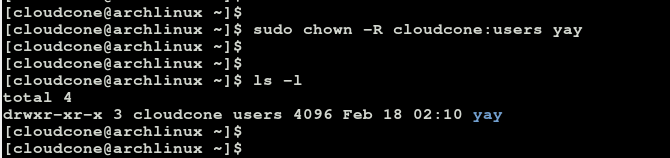
Now, navigate into the ‘yay’ directory and build from source
$ cd yay $ makepkg -si
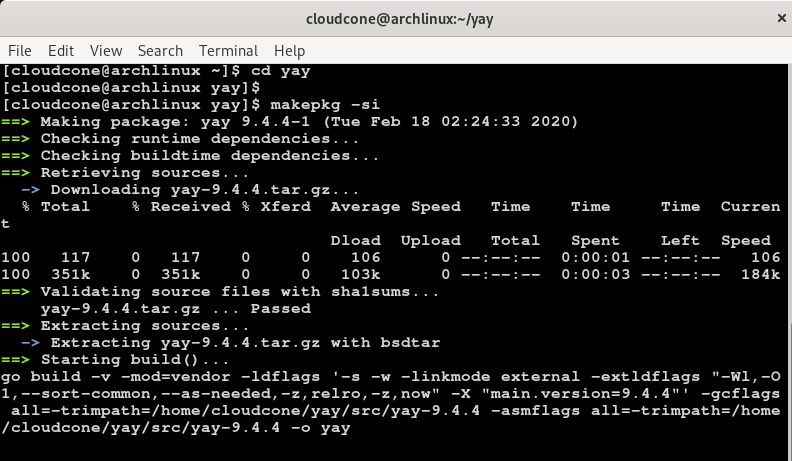
The installation will take a while, so you can get up and stretch a little bit or have some coffee. Once the installation process is complete, you can check the version of yay by running:
$ yay --version
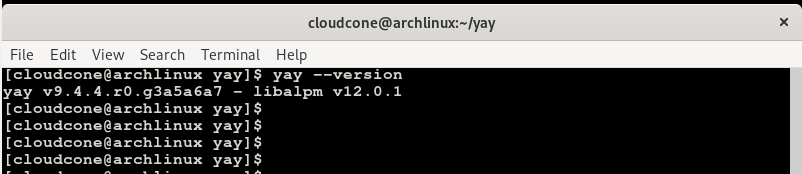
To install a package using yay use the syntax:
$ yay -S package
For instance
$ yay - S nodejs
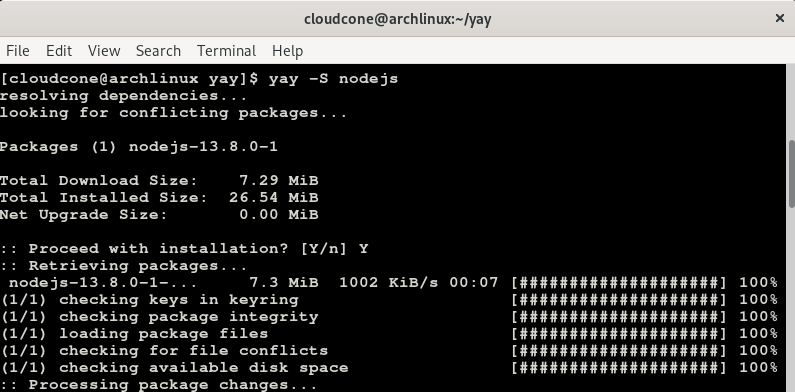
To remove a package, run:
$ yay -Rns package
To update the system packages on your system, run:
$ yay -Syy
To perform a full system upgrade, run:
$ yay -Syu
To view more options on the usage of yay, check the man pages by running:
$ man yay
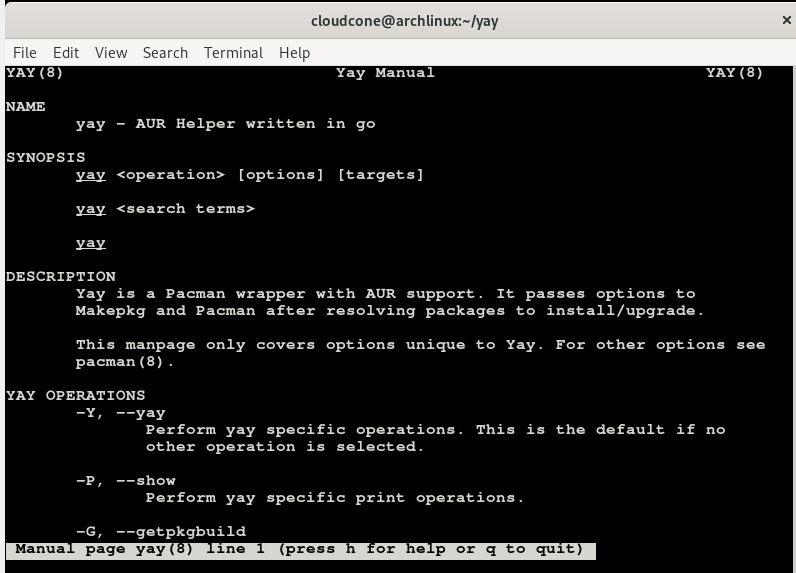
And that’s how you install and use the yay AUR helper which is now the recommended package manager for ArchLinux. We hope this article was useful and informative.

