Helm is an open-source package manager for Kubernetes. It automates the installation, update and management of packages for Kubernetes applications, and also helps with package deployment with just a few commands. In this guide, you will learn how to install HELM on Ubuntu 22.04. There are various ways of going about this. Let us look at each of these in turn.
Install HELM on Ubuntu 22.04 from its binaries
The default Ubuntu repositories do not yet provide the Helm package. To access it, you need to download the latest binary from the official Helm Github repository. The repository offers a number of platform binaries including Linux ( amd64, arm, arm64, i386, ppc64le, s390x), macOS ( amd64, arm64), and Windows (amd64).
Since we are installing on Ubuntu Linux, we will download the amd64 binary as shown,
$ wget https://get.helm.sh/helm-v3.12.0-linux-amd64.tar.gz
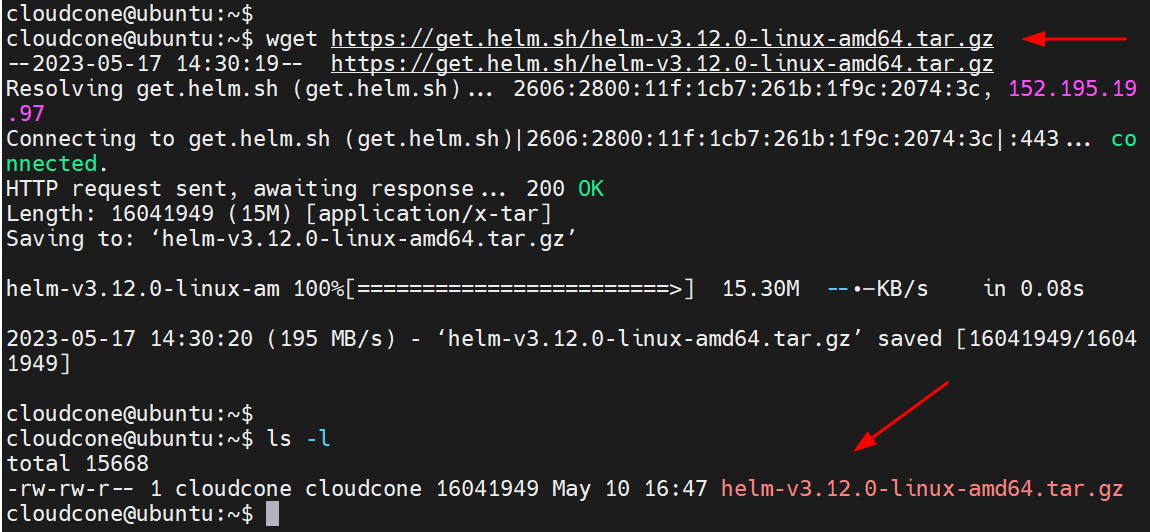
Once the download is complete, extract the tarball file
$ tar -xvf helm-v3.12.0-linux-amd64.tar.gz
The extraction results in a directory called Linux-amd64 that contains all the Helm binary files.
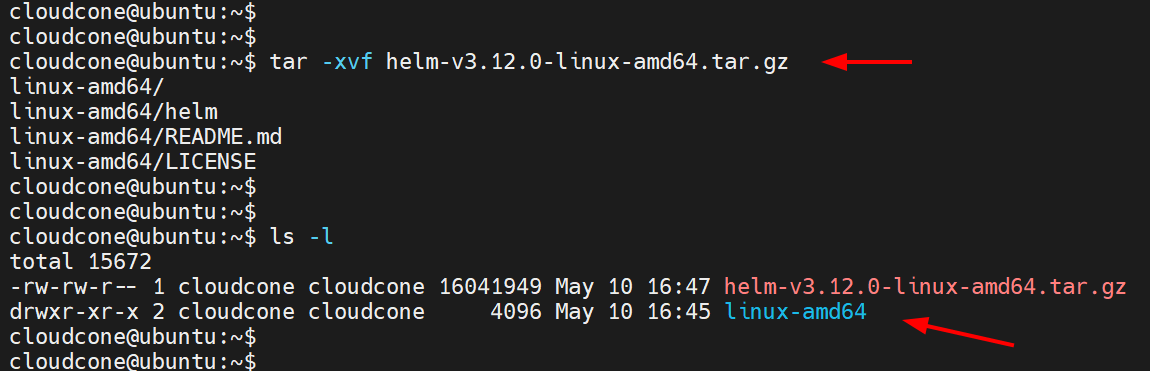
Next, move this file to the /usr/local/bin directory to complete the installation of the helm as shown
$ sudo mv linux-amd64 /usr/local/bin
Now confirm Helm version as shown.
$ helm version
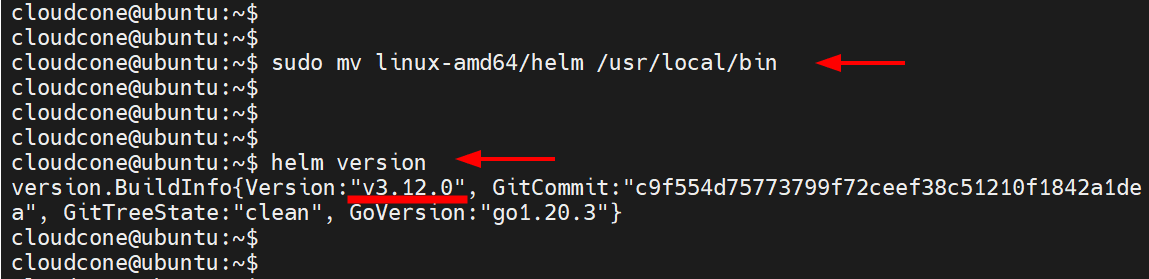
From the output, you can see that we have installed the latest version of Helm: Helm 3.12.0
Install HELM on Ubuntu from snap
The other alternative is to install Ubuntu from Snap. To refresh your memory, Snap is a cross-platform packaging system that packages an application together with its source code, libraries, dependencies, and everything an application needs to run.
To install Helm from snap, run the following command on the terminal
$ sudo snap install helm --classic
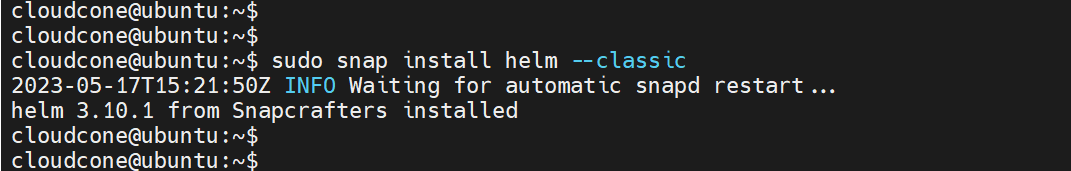
Note that this does not install the latest version of Helm. To install the latest version, use the previous installation method.
Conclusion
This concludes out article today. In this guide, we have demonstrated how to install Helm on Ubuntu 22.04. Your feedback is highly welcome.

