Hey guys, today we’ll see how you can display random ASCII art on a Linux terminal. To achieve this, we’ll use the ASCII splash Art screen utility tool.
ASCII-Art-Splash-Screen consists of a python script and a collection of ASCII art which will be displayed each time you launch a terminal window. It works on Unix systems such as Linux and Mac OSX.
Prerequisites
Before we proceed with the installation, we need to ensure the following requirements are met:
- Python3
- curl
- git
Installation of python3 on RHEL & CentOS 7
First, we are going to update the system
yum -y update
We’ll then install yum-utils which comprises a set of plugins and utilities that extend yum
yum -y install yum-utils
Next, we’ll install the development tools that will allow you build and compile software from source.
yum -y install group-install development
yum -y install zlib-devel
To install python3
Run the commands below
wget https://www.python.org/ftp/python/3.6.3/Python-3.6.3.tar.xz
# tar xJf Python-3.6.3.tar.xz
# cd Python-3.6.3
# ./configure
# make
# make install
This process will take some time.
To verify that you’ve installed python3, run the command below
python3 -V
Output
python 3.6.3
Installation of python3 on Ubuntu 16.10 and Debian 9
First add the deadsnakes ppa repository
add-apt-repository ppa:deadsnakes/ppa
Update the system
apt-get update
Then install python3
apt-get install python3.6
For Ubuntu 16.10 & 17.04 , python3 is already in the universal repo. You just need to run these commands
apt-get install
apt-get install python3.6
Ubuntu 17.10 and later comes with python3 already installed.
Installation of curl
To install curl on Ubuntu and Debian
apt-get install curl
To install curl on RHEL and CentOS 7
yum -y install curl
Installation of ASCII art splash screen
Use git to clone the ASCII art splash screen repo
git clone https://github.com/DanCRichards/ASCII-Art-Splash-Screen.git
Move into the ASCII Art Splash Screen directory
cd ASCII-Art-Splash-Screen/
Copy the ASCII.py script to the root directory
cp ascii.py ~/
Run the command as shown to add python3 ascii.py file to bashrc file. This will run the ascii.py file every time you open the terminal.
echo "python3 ascii.py" >> ~/.bashrc
Going forward , every time you launch the terminal, ASCII art will be displayed.
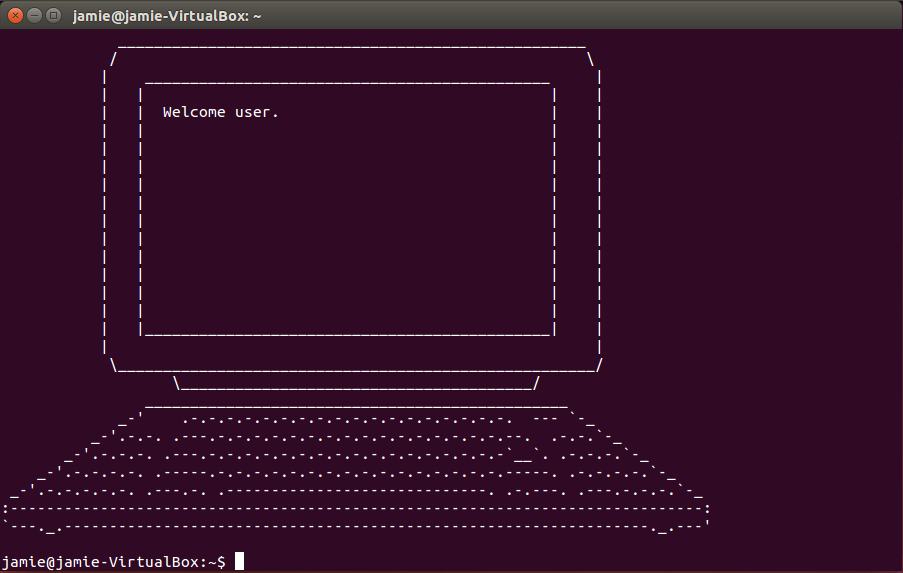
Conclusion
You are welcome to try out the commands as shown in this tutorial. Your feedback will be appreciated. Thank you.

