On December 8, 2020, CentOS made a controversial announcement that sparked outrage among the opensource community. CentOS project is making a shift to CentOS Stream, a rolling release branch of CentOS. Simply put, CentOS Stream takes over from CentOS 8 and there won’t be CentOS 9 or any subsequent releases going forward. In fact, CentOS 8 reaches the end of life by December 31st, 2021. CentOS Stream now becomes the upstream branch of Redhat Enterprise Linux. This shift from CentOS 8 to CentOS Stream casts serious doubts about the future of CentOS which has been the embodiment of stability and security.
This Shift has totally changed the road map for the CentOS project and left many users in limbo. Many are incensed and disappointed with this decision. Rightfully so because it is not clear what this move will spell for the future of CentOS. Many are not sure how this will go and have been skeptical about this decision as it will likely compromise the overall stability and security which have been the hallmarks of the CentOS Project.
So what happens next?
First CentOS 6 reached End Of Life on November 30th. This implies that it will no longer receive security and features updates. CentOS 7 will be supported until June 2024. If you are still using CentOS 7, the best bet will be to upgrade to CentOS Stream than upgrade to CentOS 8 which reaches EOL exactly a year from now.
CentOS has released instructions on how to upgrade to CentOS Stream and in this guide, we will share tips on how you can do so.
How to migrate from CentOS 8 to CentOS Stream
With no better option left, the best bet is to migrate from CEntOS 8 to CentOS Stream. Since is because CentOS 8 reaches End Of Life in a year’s time. To migrate to CentOS Stream, run the following commands:
1) Update CentOS 8
First, update your CentOS system to the latest version as shown.
$ sudo dnf update
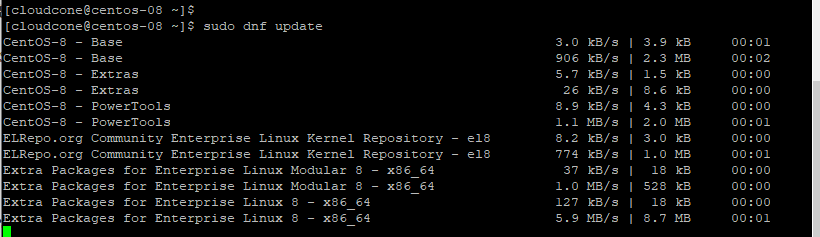
2) Confirm the version on CentOS
Once the update is complete, reboot the system. Log in and check the version of CentOS 8.
$ cat /etc/redhat-release
Output
CentOS Linux release 8.3.2011
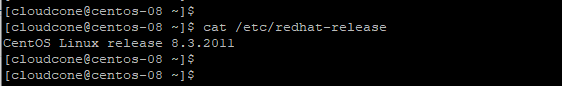
3) Enable CentOS Stream repository
Thereafter, enable CentOS Stream repository as shown:
$ sudo dnf install centos-release-stream
When prompted, hit ‘y‘ for Yes and press the ENTER key on the keyboard.
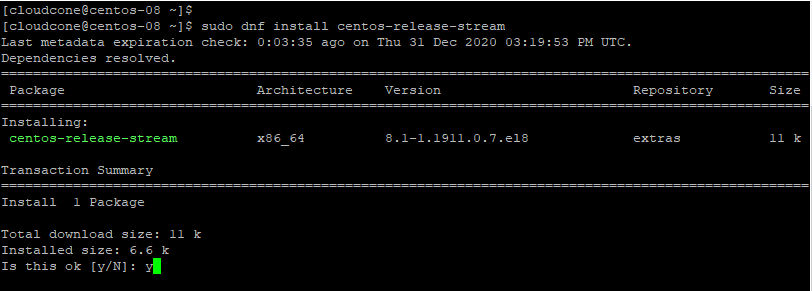
4) Perform the migration to CentOS Stream
Lastly, migrate to CentOS Stream by invoking the command:
$ sudo dnf distro-sync
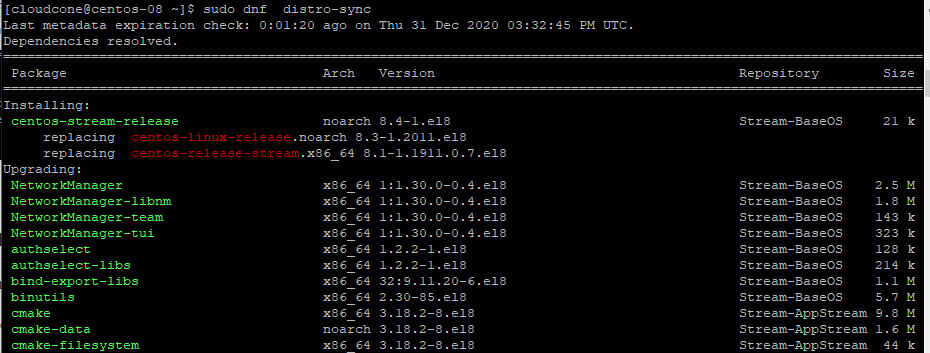
The distro-sync command will perform all the required upgrades and determines which packages to keep or match the latest version from the enabled repository. simply type ‘Y’ and press the ENTER key to begin migrating from CentOS 8 to CentOS Stream. The migration takes a while depending on your internet speeds.
Once the migration is complete, once again verify that your system is currently a CentOS Stream system.
$ cat /etc/os-release
Output
CentOS Stream release 8
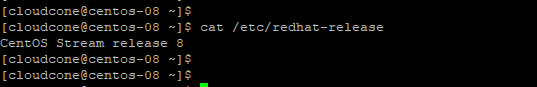
Closing thoughts
After announcing a shift in strategy to CentOS Stream, many users have been dismayed, with some considering more stable alternatives such as Debian, OpenSUSE, and even Ubuntu. In fact, Rocky Linux, which is led by Gregory Kurtzer who is the original founder of CentOS Project, is touted to be an excellent replacement for CEntOS 8. It’s a free and open-source community-developed system and development is currently underway. It is projected to take over from where CentOS 8 left. We can only wait and see what pans out in 2021.

