In our previous article, we showed you how to install the Zabbix agent on CentOS 7 and Ubuntu 18.04 host machines. We are now going to add a host to the Zabbix server dashboard for monitoring.
Let’s dive in and manually add a CentOS 7 Host to the Zabbix monitoring dashboard
Add a Host to Zabbix Server
To get started, Login to your Zabbix Server Admin dashboard using the administrator credentials. Follow the steps shown below
Head out and click on the ‘Configuration’ tab on the Menu.
Next, click on the ‘Hosts‘ option.
Head out to the far right and click on the ‘Create Host‘ button.
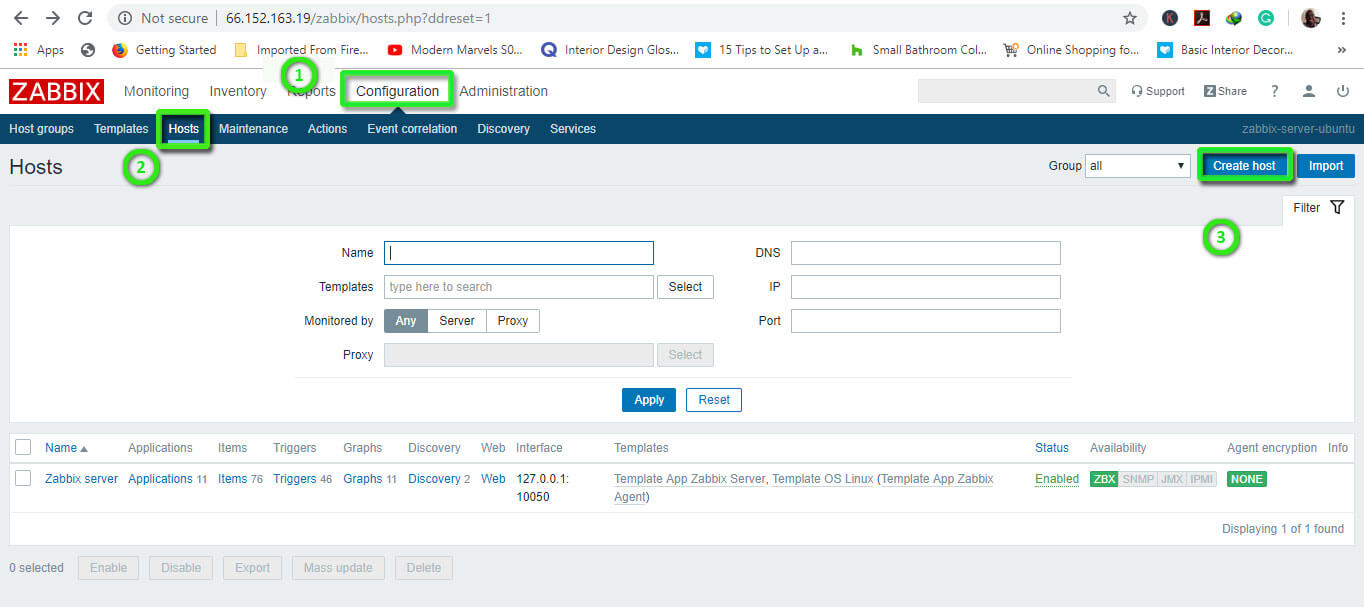
In the next page, fill out the following details:
Hostname – This is the hostname of the remote Linux host system.
Visible name – This is the name of the Host which will be displayed on Zabbix Server’s dashboard and graphs.
Groups – Choose the desired group for your Linux system.
Agent interfaces – Fill out the remote host’s details – IP address, Port, and DNS name (optional).
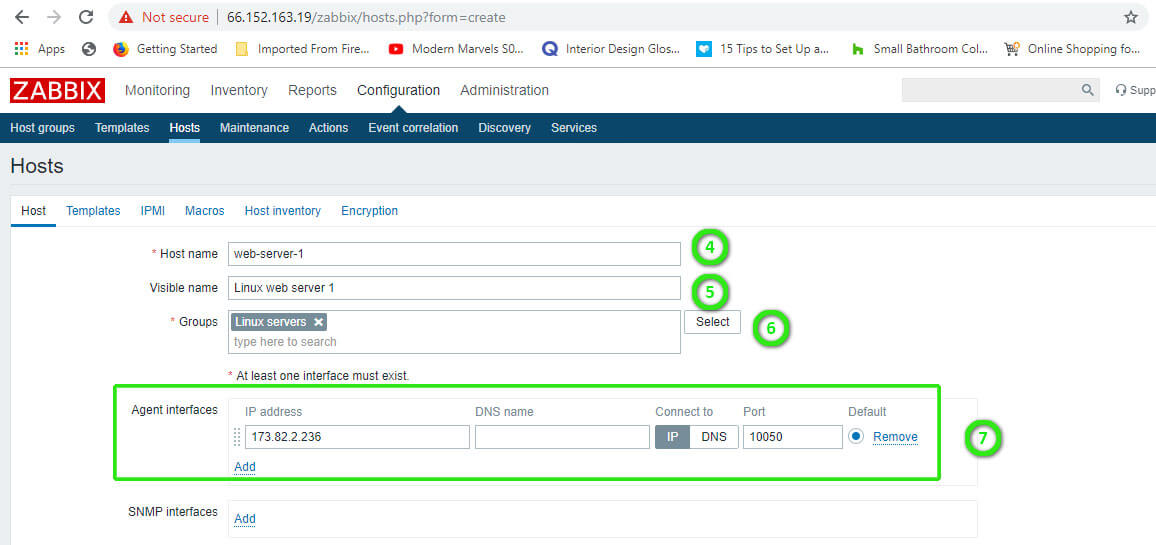
Next, click on the ‘Templates‘ tab
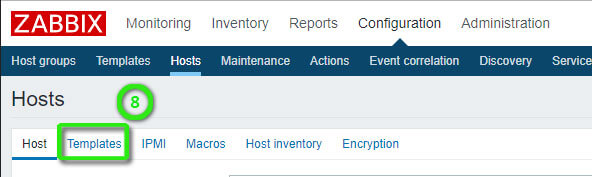
Fill out your desired Template in ‘Link New templates‘ field.
Click on the ‘Add’ link below.
Next, click on the Add button to save the Host
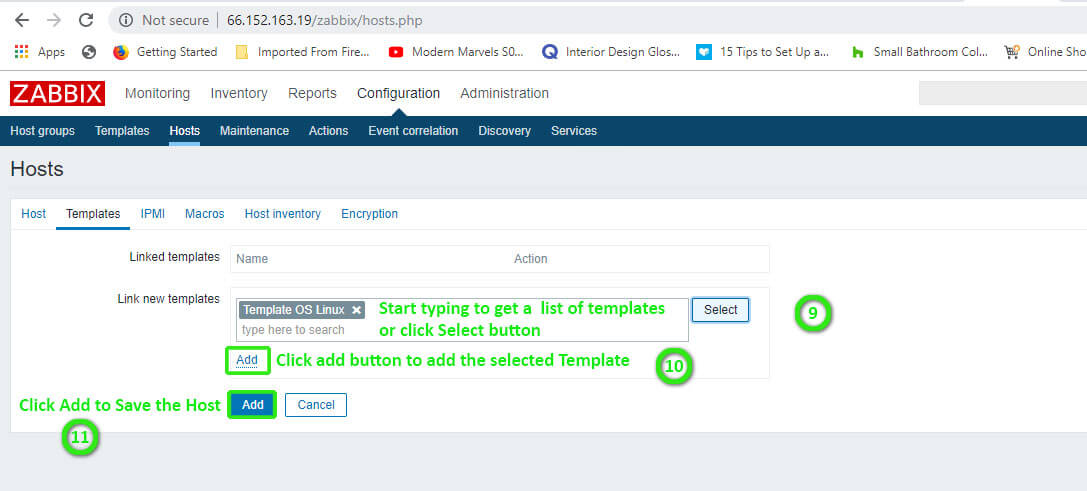
If everything went well, you will see the display below confirming that the host has been successfully added. 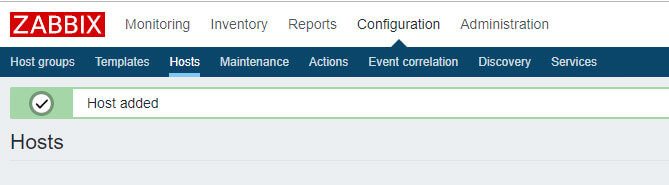
In addition, be sure to find the newly added host machine on the dashboard as shown
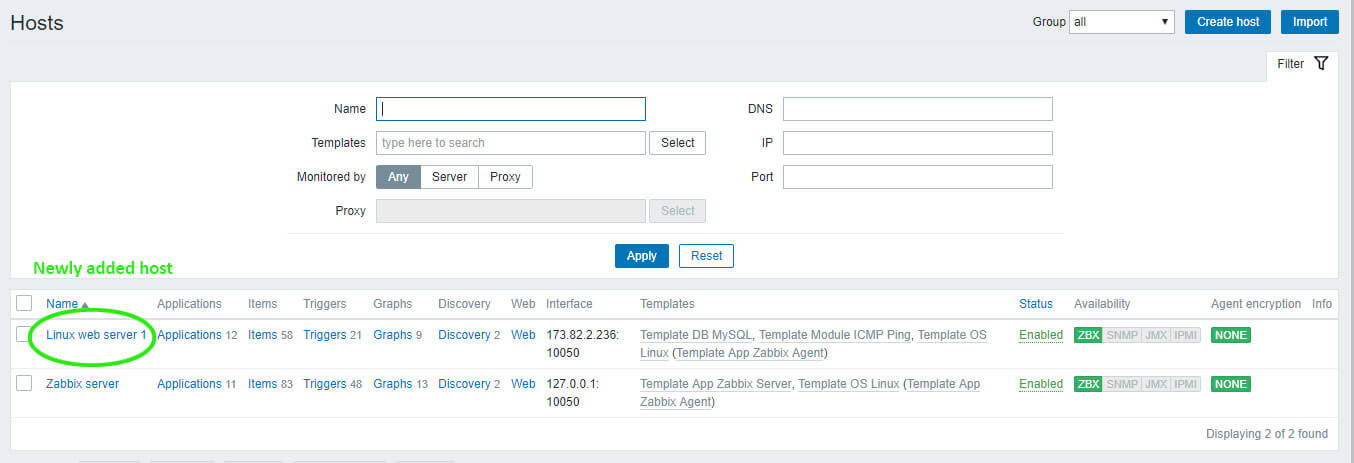
The only thing remaining at this point is to graph the remote Host.
To achieve this click on the ‘Monitoring‘ tab.
Click on the ‘graphs’ tab.
Next, select the group you assigned your remote system, the hostname and the graph statistics that you want to display on the graph.
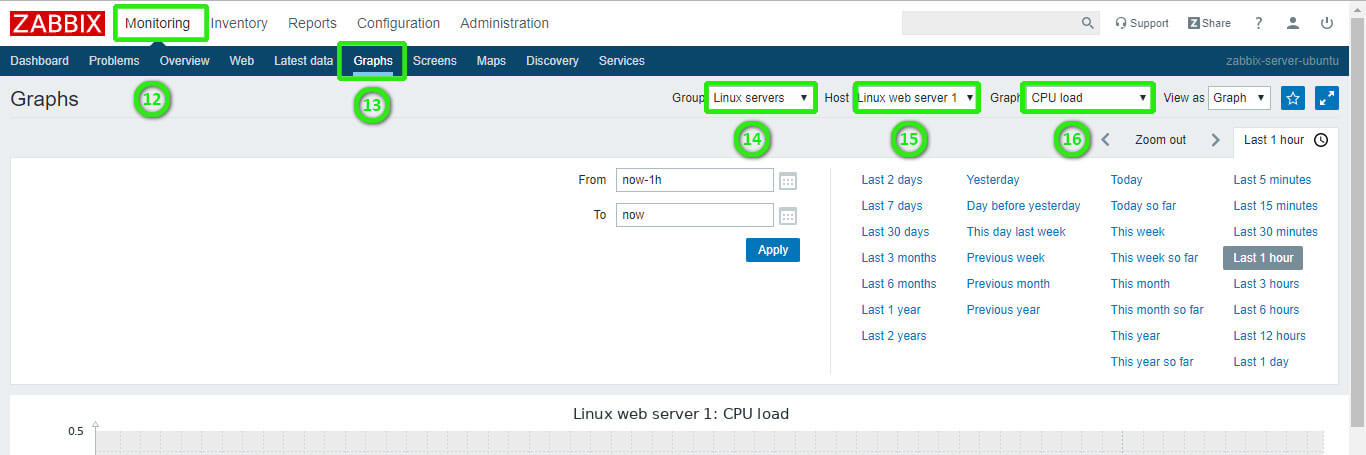
After filling all the details, the graph statistics of the Host will start being displayed on the graph in real-time a shown
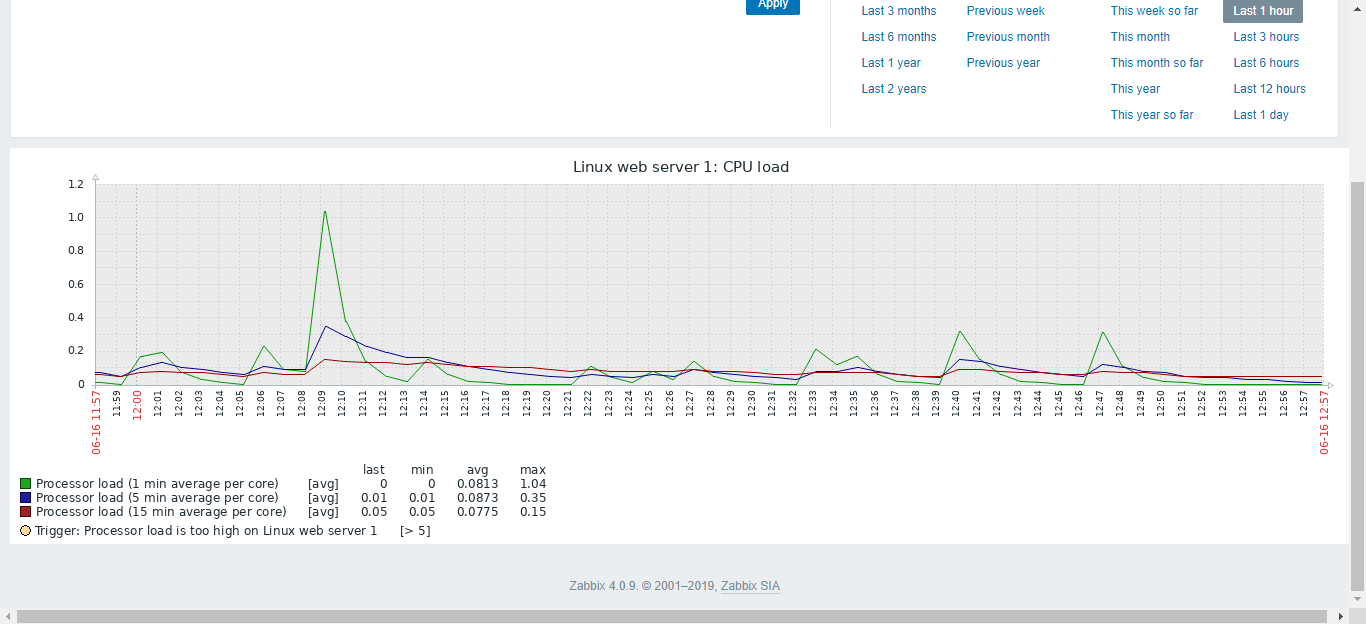
This concludes this series on Zabbix server installation, adding Zabbix agent and finally adding and graphing statistics for remote Host systems. Zabbix server is a feature-rich platform that allows you to pull statistics and graph a myriad of devices from Linux machines, databases, Cisco networking devices, and Windows systems as well. Your feedback is most welcome.

